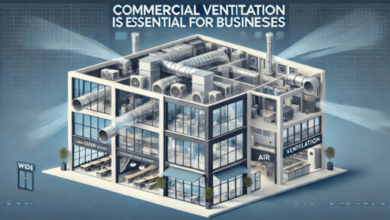Converting Nintendo Switch game files from NSP (Nintendo Submission Package) to XCI (NX Card Image) involves using specialized tools and software. It’s important to note that such conversions may not be legal in some jurisdictions and may violate the terms of service of Nintendo and game developers. Ensure you have the legal right to convert and use these files before proceeding. Here’s a general guide on how to convert NSP to XCI:
Materials Needed:
- NSP file (Nintendo Switch game in NSP format)
- NSP to XCI conversion tool (e.g., “NSC Builder” or “4NXCI”)
- Computer running Windows, macOS, or Linux
- Terminal or Command Prompt (for some tools)
Steps:
- Download the Conversion Tool:
- Download a conversion tool like “NSC Builder” or “4NXCI” from a trusted source. You can find these tools on various online forums or websites. Ensure you are downloading from a reputable source to avoid malware.
- Extract the Conversion Tool (if necessary):
- If the tool is in a compressed format (e.g., ZIP or RAR), extract the contents to a folder on your computer.
- Convert NSP to XCI:
- Using NSC Builder:
- Open NSC Builder.
- Drag and drop the NSP file you want to convert onto the NSC Builder interface.
- Follow the on-screen prompts to customize the conversion settings if desired.
- Wait for the conversion process to complete. The NSP file will be converted to XCI format.
- Find the converted XCI file in the output directory specified by NSC Builder.
- Using 4NXCI:
- Open a Terminal or Command Prompt window.
- Navigate to the directory where you extracted the 4NXCI tool.
- Run the following command (replace “input.nsp” with the name of your NSP file):
- Using NSC Builder:
cssCopy code
4NXCI.exe -i input.nsp
- Wait for the conversion process to finish. The XCI file will be generated in the same directory as the tool.
- Test the XCI File:
- Transfer the converted XCI file to your Nintendo Switch’s microSD card or other storage media.
- Use a compatible Nintendo Switch custom firmware (CFW) and homebrew loader to launch the XCI file on your console.
Important Notes:
- Converting NSP to XCI may violate Nintendo’s terms of service and can potentially lead to legal consequences.
- Ensure you own a legitimate copy of the game in NSP format before attempting any conversions.
- This guide is for informational purposes only and does not endorse or encourage the piracy of Nintendo Switch games.
- Be aware of the legal and ethical implications of using converted game files, and always respect the rights of game developers and Nintendo.
Before attempting any file conversions or modifications related to Nintendo Switch games, it’s crucial to understand the potential risks and legal consequences involved. Always exercise caution and follow the laws and regulations applicable in your region.