How To Maintain Your iPad To Avoid Frequent Repairs
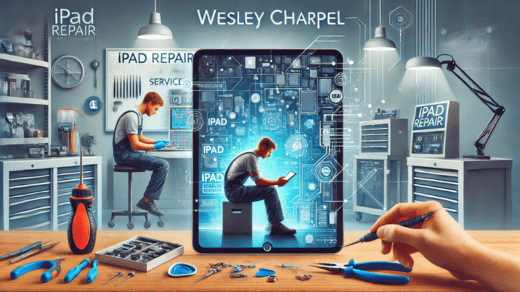
Your iPad is a valuable device that serves many purposes, from work and entertainment to communication and education. While it’s built for durability, regular use and neglect can lead to performance issues and the need for frequent repairs. Proper maintenance can help you extend its lifespan and minimize repair costs. If your device does require professional assistance, iPad repair in Wesley Chapel from Phone Repair & More offers reliable solutions to get your iPad back in top shape.
Why Regular Maintenance Is Important
Maintaining your iPad ensures:
- Optimal Performance: Regular care prevents slowdowns caused by software glitches or cluttered storage.
- Extended Lifespan: Preventative measures protect your device from wear and tear, reducing the likelihood of needing major repairs.
- Cost Savings: Simple maintenance steps can help you avoid expensive fixes down the line.
Essential Tips For Maintaining Your iPad
Keep Your iPad Clean
- Why It Helps: Dust, dirt, and smudges can accumulate on your iPad’s screen and around its ports, potentially causing functional issues.
- How To Do It:
- Use a microfiber cloth to gently clean the screen.
- Avoid using harsh chemicals or abrasive materials.
- Use compressed air to clear debris from the charging port and speakers.
Use A Protective Case And Screen Protector
- Why It Helps: A sturdy case and screen protector prevent damage from accidental drops, scratches, and impacts.
- How To Do It:
- Choose a case that fits snugly and offers edge protection.
- Install a tempered glass screen protector for additional durability.
- Replace damaged cases or protectors promptly to maintain effectiveness.
Avoid Overcharging The Battery
- Why It Helps: Overcharging can degrade the battery over time, reducing its capacity and performance.
- How To Do It:
- Disconnect the charger once the battery reaches 100%.
- Use the original or certified charging accessories to ensure safe charging.
- Avoid using your iPad while it’s charging to prevent overheating.
Update Software Regularly
- Why It Helps: Updating iOS ensures your iPad has the latest security patches and performance optimizations.
- How To Do It:
- Go to Settings > General > Software Update.
- Download and install updates as they become available.
Manage Storage Wisely
- Why It Helps: Cluttered storage can slow down your iPad and make it harder to perform tasks efficiently.
- How To Do It:
- Delete unused apps and files regularly.
- Use cloud storage to back up photos, videos, and documents.
- Clear app cache to free up space and improve performance.
Handle With Care
- Why It Helps: Avoiding rough handling prevents accidental drops, spills, and internal damage.
- How To Do It:
- Hold your iPad with two hands when carrying it.
- Keep it away from food, drinks, and extreme temperatures.
When To Seek Professional Help
If your iPad shows signs of malfunction, such as a cracked screen, poor battery life, or unresponsive apps, it’s time to consult a professional. At Phone Repair & More, experts in iPad repair in Wesley Chapel, skilled technicians can quickly diagnose and fix your device using high-quality parts. Their services include screen replacements, battery upgrades, and software troubleshooting to keep your iPad performing like new.
iPad Repair Experts Near Me
Regular maintenance is the key to keeping your iPad in excellent condition and avoiding frequent repairs. By cleaning it properly, protecting it with a case, managing storage, and updating software, you can extend its lifespan and ensure smooth performance. If you encounter any issues, trust Phone Repair & More for expert iPad repair in Wesley Chapel. Their professional team will handle your iPad with care, restoring its functionality and helping you get the most out of your device. Don’t wait for problems to escalate—start maintaining your iPad today!
iPad Repair Store In Wesley Chapel
Phone Repair & More
5339 Village Mkt, Wesley Chapel, FL 33544
(813) 591-9575
Hours: Mon – Sat 9am to 8pm & Sun 12pm to 6pm




