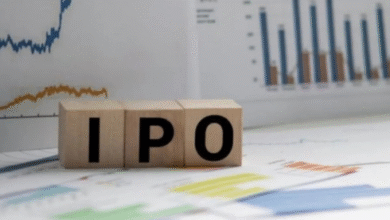Web Hosting Jargon Demystified: Common Terms Explained
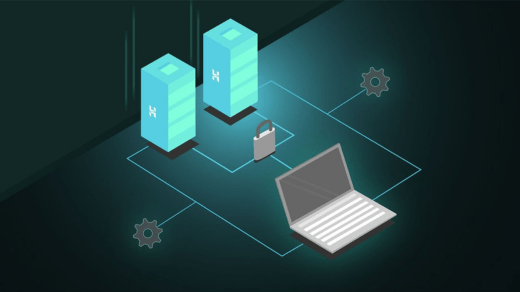
Web hosting can be a technical field filled with jargon that can be confusing for beginners. Here are 30 common web hosting terms explained to help you better understand the world of web hosting:
1. Web Hosting:
- Explanation: The service that allows individuals and businesses to publish websites on the internet.
2. Server:
- Explanation: A powerful computer that stores website files and delivers them to visitors’ browsers.
3. Domain Name:
- Explanation: The web address (e.g., www.example.com) that visitors use to access a website.
4. DNS (Domain Name System):
- Explanation: A system that translates domain names into IP addresses, directing traffic to the correct server.
5. IP Address:
- Explanation: A unique numerical address assigned to each device on a network, used to locate servers on the internet.
6. Hosting Provider:
- Explanation: A company that offers web hosting services, providing server space and technical support.
7. Shared Hosting:
- Explanation: Hosting multiple websites on the same server, sharing resources like CPU and RAM.
8. VPS (Virtual Private Server) Hosting:
- Explanation: A virtualized server environment that offers more resources and control than shared hosting.
9. Dedicated Hosting:
- Explanation: A hosting service where a client leases an entire server for exclusive use.
10. Bandwidth: – Explanation: The amount of data that can be transferred between a website and its visitors in a given period.
11. Uptime: – Explanation: The percentage of time a server or website is operational and accessible.
12. Downtime: – Explanation: Periods when a server or website is not operational or inaccessible.
13. SSL (Secure Sockets Layer): – Explanation: A security protocol that encrypts data transmitted between a website and a visitor’s browser.
14. Control Panel: – Explanation: A web-based interface that allows users to manage their hosting account, domains, and settings.
15. FTP (File Transfer Protocol): – Explanation: A standard protocol for transferring files between a local computer and a server.
16. CMS (Content Management System): – Explanation: Software like WordPress or Joomla that simplifies website creation and management.
17. Backup: – Explanation: A copy of website data and files stored for disaster recovery or data loss prevention.
18. Database: – Explanation: A structured collection of data used to store and retrieve information for websites.
19. PHP: – Explanation: A scripting language commonly used for web development.
20. MySQL: – Explanation: An open-source relational database management system often used for websites.
21. cPanel: – Explanation: A popular control panel for managing hosting accounts, domains, and websites.
22. Bandwidth Overage: – Explanation: Additional charges incurred when website traffic exceeds allocated bandwidth limits.
23. CDN (Content Delivery Network): – Explanation: A network of servers that distribute website content to improve load times.
24. SSH (Secure Shell): – Explanation: A secure protocol used for secure remote server access and administration.
25. Firewall: – Explanation: A security system that monitors and controls incoming and outgoing network traffic.
26. Malware: – Explanation: Malicious software designed to damage or infiltrate websites and servers.
27. RAID (Redundant Array of Independent Disks): – Explanation: A storage technology that uses multiple drives for redundancy and performance.
28. DNS Records: – Explanation: Configurations that specify how domain names are mapped to IP addresses.
29. Bandwidth Throttling: – Explanation: The intentional slowing down of network traffic to control data usage.
30. Web Hosting Plan: – Explanation: A package offered by hosting providers that includes various resources and features.
Understanding these web hosting terms can help you make informed decisions when choosing hosting services and managing your website effectively.