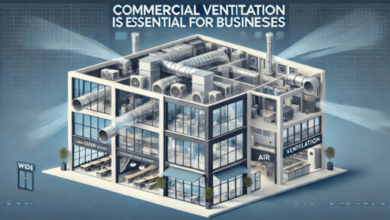Most smart bulbs are designed to connect to a 2.4GHz Wi-Fi network, as this frequency is more compatible with a wider range of devices and provides better coverage over longer distances. However, some advanced smart bulbs do support 5GHz Wi-Fi connections. If your smart bulb supports 5GHz Wi-Fi and you want to connect it to a 5GHz network, here’s how you can do it:
1. Check Smart Bulb Compatibility:
- Verify in the user manual or product specifications that your smart bulb indeed supports a 5GHz Wi-Fi network. Not all smart bulbs are dual-band and compatible with both 2.4GHz and 5GHz networks.
2. Set Up Your 5GHz Wi-Fi Network:
- Make sure your 5GHz Wi-Fi network is set up and operational. You’ll need the network name (SSID) and password for the setup process.
3. Put the Smart Bulb in Pairing Mode:
- Follow the specific instructions provided by the manufacturer to put your smart bulb into pairing mode. This usually involves turning the bulb on and off in a specific pattern or using the manufacturer’s app.
4. Open the Smart Bulb’s App:
- If the manufacturer provides a dedicated app for the smart bulb, open it on your smartphone or tablet.
5. Add the Smart Bulb to Your 5GHz Network:
- In the app, look for an option to add a device or set up a new smart bulb.
- Follow the on-screen instructions to connect the bulb to your 5GHz Wi-Fi network.
- You’ll typically need to select your 5GHz Wi-Fi network from the list of available networks and enter the Wi-Fi password.
6. Wait for Confirmation:
- Allow the app and the smart bulb to complete the setup process. The bulb will attempt to connect to your 5GHz network.
7. Test the Connection:
- After the setup is complete, test the connection by controlling the smart bulb through the app. Turn it on and off or adjust its settings to ensure it responds correctly.
8. Connect Additional Devices:
- If you have more smart bulbs or devices to connect to your 5GHz network, repeat the process for each one.
Important Notes:
- Ensure that your 5GHz Wi-Fi network is within the range of the smart bulb for a stable connection.
- If you encounter any difficulties during the setup process, consult the user manual provided by the smart bulb manufacturer or visit their support website for troubleshooting guidance.
Remember that while 5GHz Wi-Fi networks can provide faster speeds, they have a shorter range compared to 2.4GHz networks. If you encounter connectivity issues with your smart bulb on a 5GHz network, you may need to move your Wi-Fi router closer to the bulb or consider using a 2.4GHz network if your bulb supports it.