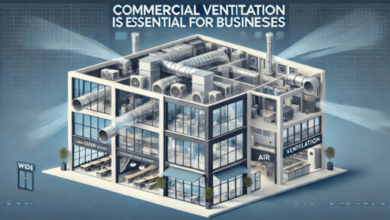Creating a Venmo account for a bachelorette party is a convenient way to collect and manage funds from participants. Venmo is a popular payment app that allows people to send and receive money easily. Here’s how to set up a Venmo account for a bachelorette party:
1. Download the Venmo App:
- If you don’t already have the Venmo app, download it from the App Store (for iOS devices) or Google Play Store (for Android devices). You can also access Venmo through a web browser on a computer.
2. Sign Up for a Venmo Account:
- Open the Venmo app and tap the “Sign Up” button.
- Provide your mobile phone number, email address, and create a secure password.
- Enter your legal first and last name.
3. Verify Your Identity:
- Venmo may request additional information to verify your identity. This typically includes providing the last four digits of your social security number and confirming your date of birth. Follow the prompts to complete this step.
4. Link a Payment Method:
- To send and receive money, you’ll need to link a bank account or debit card to your Venmo account. Tap “Add Bank or Card” and follow the instructions to link your preferred payment method.
5. Set Privacy Settings:
- You can adjust your privacy settings to control who can see your transactions. For a bachelorette party fund, you may want to keep your transactions private or limit visibility to specific contacts.
6. Create a Unique Username:
- Choose a unique Venmo username that others can use to find you on the platform. This can be your actual name or a custom username.
7. Invite Party Participants:
- Share your Venmo username or the emailphone number associated with your Venmo account with the bachelorette party participants.
- Ask participants to search for your Venmo username and send their contributions directly to your Venmo account.
8. Request Payments:
- You can request payments from participants by tapping the “Request” button in the Venmo app and specifying the amount owed by each person.
- Add a description to remind participants what the payment is for, such as “Bachelorette Party Fund.”
9. Monitor Transactions:
- Keep track of incoming payments and contributions to ensure that you’ve collected the necessary funds for the bachelorette party.
10. Withdraw Funds: – Once you’ve collected the funds, you can transfer the money from your Venmo balance to your linked bank account. This allows you to access the collected funds in your bank account.
11. Thank Participants: – Don’t forget to express your gratitude to the bachelorette party participants for their contributions.
Venmo provides a simple and convenient way to collect and manage funds for various occasions, including bachelorette parties. Ensure that you communicate clearly with participants about the Venmo account details and deadlines for contributions to make the process smooth and enjoyable for everyone involved.